
Grammarly premium found Grammarly premium by accident..
I didn’t intentionally look for a grammar check service or even proofreading software. What I needed was a plagiarism checker. But Grammarly provided functionality of a writing enhancement tool, so I tried it.
Unfortunately, when I checked the free version it only showed writing issues. For that reason, I contacted the company and, lucky for me, they granted me access to the Grammarly premium.
For the last two weeks, I played around with the premium service to check both existing and new writing works. And I want to share my personal experience with the grammar check, plagiarism checker, and online proofreader.
If you are looking for a writer companion tool, I hope this “unboxing” review can help you decide whether Grammarly is right for you. Let’s start…
What is Grammarly?
Here’s what I found on their site:
Grammarly is the world’s leading writing enhancement app. It checks for more than 250 types of spelling, grammar, and punctuation errors, enhances vocabulary usage and suggests citations.
Writing enhancement software? The category sounds interesting. It points to the main benefits Grammarly wants to offer their audiences, which includes spelling, grammar, and punctuation errors. But you can also find synonyms to enrich vocabulary usage and citation suggestions for copied sentences.
Now, let’s have a look at whether the application lives up to the claims. But before that, I’ll show you what I found inside the Grammarly Premium first.
Inside Grammarly Premium

There are two ways we can use Grammarly. First, upload or paste our new document online. Second, download and install the add-in for Microsoft Office (not shown).
I’m going to show you how the first option works in detail below.
If you prefer to work offline, Microsoft Word and Outlook are your tools. Any time you write a blog post on Word or draft an email message on Outlook both tools will provide suggestions on how to improve your documents.
Now let’s go back to the Grammarly online. There are three icons for setting and for displaying numbers of errors.
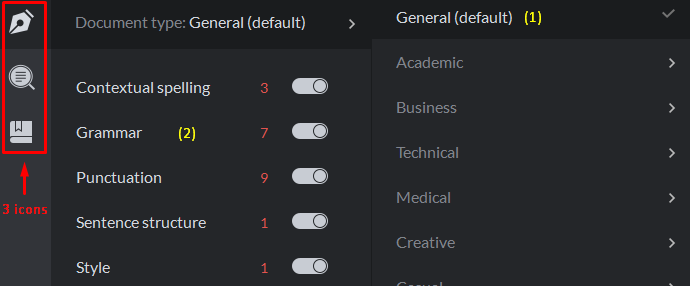
The first document type icon is for initial setting. Once we upload or paste our document, we can click this icon and find the right type of document. It doesn’t matter which document type we pick–in this example I chose the “General (default)” (1)–we’ll immediately see different types of errors (2).
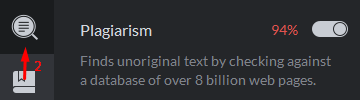
The second icon lets us know how unoriginal our document is. The higher the percentage is, the higher the level of plagiarism.
 The third icon, the vocabulary enhancement icon, displays a number of suggestions for improving our document.
The third icon, the vocabulary enhancement icon, displays a number of suggestions for improving our document.
How Grammarly Works

Grammarly displays all suggestions on the right-hand side of our document. When we mouse over a shown error, it will show a link between the error and its origin plus a suggestion on how to correct it.
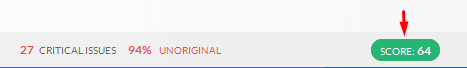
At the bottom of the panel, there is a summary of what the app find about our document. And when we click the score we will get a detail report like the one we can see below.
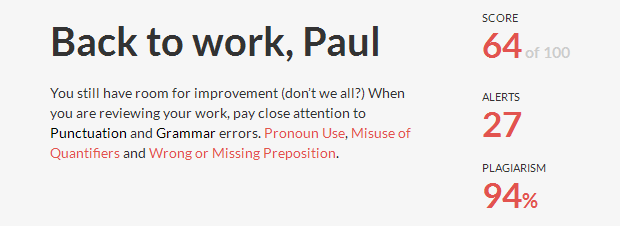
Now let’s take a look at the pros and the cons of Grammarly premium.
Pros
1. If you want a decent “grammar coach”, it will proofread and correct mistakes, and provide grammar explanations with examples as well.
2. The explanations allow you to review common mistakes you make, so you will not only improve your writing but also increase your confidence.
3. Grammarly premium works like a “proofreading assistant” that comes in with suggestions to improve your writing.
4. Use it for controlling the quality of your translated or proofread content, and it will make you sound like a pro.
Cons
1. Provide the same suggestion for certain targeted words for what it calls “vocabulary enhancement.” For example, Grammarly repeatedly suggested me the “particular” word to replace the “specific” word.
2. As an online proofreader, Grammarly is not perfect, and it will not replace an experienced human proofreader.
Who Needs the Grammarly Premium Service
Writers, professionals, and business persons who:
1. Do use lots writing works for communicating with their audiences.
2. Deal with vital documents to help them look more professional and win more businesses.
3. Want a cheaper option of proofreading for writing works that don’t need a service from a professional proofreader.
My Opinion About Grammarly Premium
Grammarly combines thesaurus, grammar check, and plagiarism filter functionality into a single application. The software tries to correct contextual spelling errors, check common grammar mistakes, improve vocabulary usage, and offers citation suggestion.
Does it live up to the claims?
Most of the time, I’m happy, and I tend to follow the Grammarly premium suggestions for correcting errors and for dealing with plagiarism.
However, I sometimes ignore some of their vocabulary enhancement words. And when a suggestion can’t satisfy my taste, I just go to the Grammarly Grammar Handbook or search Google to get a second opinion.
Grammarly premium won’t change my style or improve my composition skill. But it allows me to polish my content so readers can get the message clearly and, at the same time, enjoy the benefits that I offer them.
Writing is more than just a passion for me. To become a better writer, I continuously improve my writing skill by reading good books and practicing writing every day. And a program like Grammarly is a good companion for eliminating my bad writing habits.
For example, from the common errors found in my writing works, I learn that I care less about a comma and its placement. That’s the feedback I need for improving my writing skills.
Last time I mentioned the free Grammarly version didn’t work on my end. But now I know the software doesn’t support the Firefox web browser. The “free version” is only available for Chrome web browser.
If you want to try it, just download and install the free Chrome extension here and then
Check Out Grammarly Plagiarism Checker and Proofreader
Conclusion
If you’re in the market for a tool that enhances your writing works, Grammarly can help you do just that.
Grammarly premium is not a perfect tool. But it can be a good assistant for controlling your writing quality, and slowly it can also be a great coach for perfecting your writing skill.
With a yearly cost of $139.95, or $29.95 monthly, all you need to do is make sure the benefits you can get from Grammarly premium far outweigh the cost.
Here is my recommendation: If your writing works can make or break your business, take your chance to invest in the Grammarly premium subscription.
Check Out Grammarly Plagiarism Checker and Proofreader